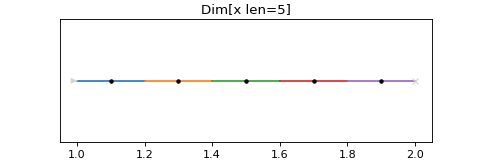API#
scanspec#
The top level scanspec module contains a number of packages that can be used from code:
scanspec.core: Core classes likeFramesandPathscanspec.specs:Specand its subclassesscanspec.regions:Regionand its subclassesscanspec.plot:plot_specto visualize a scanscanspec.service: Defines queries and field structure in graphQL such asPointsResponse
- scanspec.__version__: str#
Version number as calculated by dls-controls/versiongit
scanspec.core#
- scanspec.core.alternative_constructor(f)[source]#
Register an alternative constructor for this class.
This will be returned as a staticmethod so the signature should not include self/cls.
>>> import dataclasses >>> @dataclasses.dataclass ... class Foo: ... a: int ... @alternative_constructor ... def doubled(b: int) -> "Foo": ... return Foo(b * 2) ... >>> Foo.doubled(2) Foo(a=4)
- scanspec.core.as_tagged_union(cls: Type)[source]#
Used by
SpecandRegionso they serialize as a tagged union.
- scanspec.core.if_instance_do(x: Any, cls: Type, func: Callable)[source]#
If x is of type cls then return func(x), otherwise return NotImplemented.
Used as a helper when implementing operator overloading.
- scanspec.core.Axis#
A type variable for an Axis that can be specified for a scan
alias of TypeVar(‘Axis’)
- scanspec.core.AxesPoints#
Map of axes to float ndarray of points E.g. {xmotor: array([0, 1, 2]), ymotor: array([2, 2, 2])}
- class scanspec.core.Frames(midpoints: AxesPoints[Axis], lower: Optional[AxesPoints[Axis]] = None, upper: Optional[AxesPoints[Axis]] = None, gap: Optional[np.ndarray] = None)[source]#
-
Represents a series of scan frames along a number of axes.
During a scan each axis will traverse lower-midpoint-upper for each frame.
- Parameters:
midpoints – The midpoints of scan frames for each axis
lower – Lower bounds of scan frames if different from midpoints
upper – Upper bounds of scan frames if different from midpoints
gap – If supplied, define if there is a gap between frame and previous otherwise it is calculated by looking at lower and upper bounds
Typically used in two ways:
A list of Frames objects returned from
Spec.calculaterepresents a scan as a linear stack of frames. Interpreted as nested from slowest moving to fastest moving, so each faster Frames object will iterate once per position of the slower Frames object. It is passed to aPathfor calculation of the actual scan path.A single Frames object returned from
Path.consumerepresents a chunk of frames forming part of a scan path, for interpretation by the code that will actually perform the scan.
See also
- midpoints#
The midpoints of scan frames for each axis
- lower#
The lower bounds of each scan frame in each axis for fly-scanning
- upper#
The upper bounds of each scan frame in each axis for fly-scanning
- gap#
Whether there is a gap between this frame and the previous. First element is whether there is a gap between the last frame and the first
- extract(indices: ndarray, calculate_gap=True) Frames[Axis][source]#
Return a new Frames object restricted to the indices provided.
- Parameters:
indices – The indices of the frames to extract, modulo scan length
calculate_gap – If True then recalculate the gap from upper and lower
>>> frames = Frames({"x": np.array([1, 2, 3])}) >>> frames.extract(np.array([1, 0, 1])).midpoints {'x': array([2, 1, 2])}
- concat(other: Frames[Axis], gap: bool = False) Frames[Axis][source]#
Return a new Frames object concatenating self and other.
Requires both Frames objects to have the same axes, but not necessarily in the same order. The order is inherited from self, so other may be reordered.
- Parameters:
other – The Frames to concatenate to self
gap – Whether to force a gap between the two Frames objects
>>> frames = Frames({"x": np.array([1, 2, 3]), "y": np.array([6, 5, 4])}) >>> frames2 = Frames({"y": np.array([3, 2, 1]), "x": np.array([4, 5, 6])}) >>> frames.concat(frames2).midpoints {'x': array([1, 2, 3, 4, 5, 6]), 'y': array([6, 5, 4, 3, 2, 1])}
- zip(other: Frames[Axis]) Frames[Axis][source]#
Return a new Frames object merging self and other.
Require both Frames objects to not share axes.
>>> fx = Frames({"x": np.array([1, 2, 3])}) >>> fy = Frames({"y": np.array([5, 6, 7])}) >>> fx.zip(fy).midpoints {'x': array([1, 2, 3]), 'y': array([5, 6, 7])}
- class scanspec.core.SnakedFrames(midpoints: AxesPoints[Axis], lower: Optional[AxesPoints[Axis]] = None, upper: Optional[AxesPoints[Axis]] = None, gap: Optional[np.ndarray] = None)[source]#
-
Like a
Framesobject, but each alternate repetition will run in reverse.- classmethod from_frames(frames: Frames[Axis]) SnakedFrames[Axis][source]#
Create a snaked version of a
Framesobject.
- extract(indices: ndarray, calculate_gap=True) Frames[Axis][source]#
Return a new Frames object restricted to the indices provided.
- Parameters:
indices – The indices of the frames to extract, can extend past len(self)
calculate_gap – If True then recalculate the gap from upper and lower
>>> frames = SnakedFrames({"x": np.array([1, 2, 3])}) >>> frames.extract(np.array([0, 1, 2, 3, 4, 5])).midpoints {'x': array([1, 2, 3, 3, 2, 1])}
- scanspec.core.gap_between_frames(frames1: Frames[Axis], frames2: Frames[Axis]) bool[source]#
Is there a gap between end of frames1 and start of frames2.
- scanspec.core.squash_frames(stack: List[Frames[Axis]], check_path_changes=True) Frames[Axis][source]#
Squash a stack of nested Frames into a single one.
- Parameters:
stack – The Frames stack to squash, from slowest to fastest moving
check_path_changes – If True then check that nesting the output Frames object within others will provide the same path as nesting the input Frames stack within others
>>> fx = SnakedFrames({"x": np.array([1, 2])}) >>> fy = Frames({"y": np.array([3, 4])}) >>> squash_frames([fy, fx]).midpoints {'y': array([3, 3, 4, 4]), 'x': array([1, 2, 2, 1])}
- class scanspec.core.Path(stack: List[Frames[Axis]], start: int = 0, num: Optional[int] = None)[source]#
-
A consumable route through a stack of Frames, representing a scan path.
- Parameters:
stack – The Frames stack describing the scan, from slowest to fastest moving
start – The index of where in the Path to start
num – The number of scan frames to produce after start. None means up to the end
See also
- stack#
The Frames stack describing the scan, from slowest to fastest moving
- index#
Index that is next to be consumed
- lengths#
The lengths of all the stack
- end_index#
Index of the end frame, one more than the last index that will be produced
- consume(num: Optional[int] = None) Frames[Axis][source]#
Consume at most num frames from the Path and return as a Frames object.
>>> fx = SnakedFrames({"x": np.array([1, 2])}) >>> fy = Frames({"y": np.array([3, 4])}) >>> path = Path([fy, fx]) >>> path.consume(3).midpoints {'y': array([3, 3, 4]), 'x': array([1, 2, 2])} >>> path.consume(3).midpoints {'y': array([4]), 'x': array([1])} >>> path.consume(3).midpoints {'y': array([], dtype=int64), 'x': array([], dtype=int64)}
- class scanspec.core.Midpoints(stack: List[Frames[Axis]])[source]#
-
Convenience iterable that produces the scan midpoints for each axis.
For better performance, consume from a
Pathinstead.- Parameters:
stack – The stack of Frames describing the scan, from slowest to fastest moving
See also
>>> fx = SnakedFrames({"x": np.array([1, 2])}) >>> fy = Frames({"y": np.array([3, 4])}) >>> mp = Midpoints([fy, fx]) >>> for p in mp: print(p) {'y': 3, 'x': 1} {'y': 3, 'x': 2} {'y': 4, 'x': 2} {'y': 4, 'x': 1}
- stack#
The stack of Frames describing the scan, from slowest to fastest moving
scanspec.specs#
- scanspec.specs.DURATION = 'DURATION'#
Can be used as a special key to indicate how long each point should be
- class scanspec.specs.Spec[source]#
-
A serializable representation of the type and parameters of a scan.
Abstract baseclass for the specification of a scan. Supports operators:
*: OuterProductof two Specs, nesting the second within the first. If the first operand is an integer, wrap it in aRepeat&:Maskthe Spec with aRegion, excluding midpoints outside of it~:Snakethe Spec, reversing every other iteration of it
- axes() List[Axis][source]#
Return the list of axes that are present in the scan.
Ordered from slowest moving to fastest moving.
- calculate(bounds=True, nested=False) List[Frames[Axis]][source]#
Produce a stack of nested
Framesthat form the scan.Ordered from slowest moving to fastest moving.
- concat(other: Spec) Concat[Axis][source]#
Concatthe Spec with another, iterating one after the other.
- class scanspec.specs.Product(outer, inner)[source]#
-
Outer product of two Specs, nesting inner within outer.
This means that inner will run in its entirety at each point in outer.
# Example Spec from scanspec.plot import plot_spec from scanspec.specs import Line spec = Line("y", 1, 2, 3) * Line("x", 3, 4, 12) plot_spec(spec)
(Source code, png, hires.png, pdf)
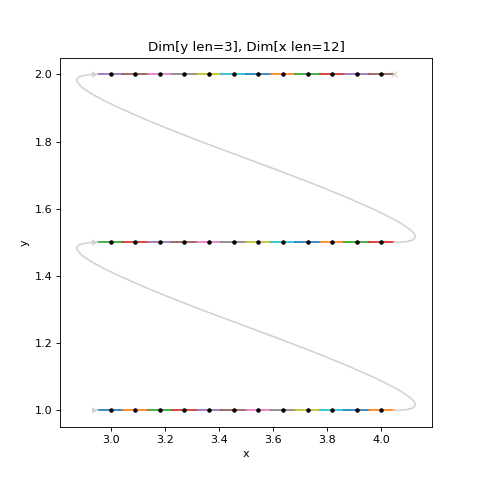
- class scanspec.specs.Repeat(num, gap=True)[source]#
-
Repeat an empty frame num times.
- Parameters:
Can be used on the outside of a scan to repeat the same scan many times.
# Example Spec from scanspec.plot import plot_spec from scanspec.specs import Line spec = 2 * ~Line.bounded("x", 3, 4, 1) plot_spec(spec)
(Source code, png, hires.png, pdf)
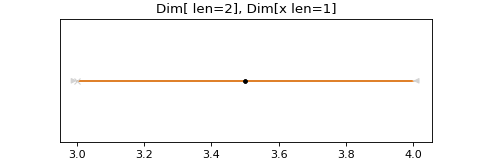
If you want snaked axes to have no gap between iterations you can do:
# Example Spec from scanspec.plot import plot_spec from scanspec.specs import Line, Repeat spec = Repeat(2, gap=False) * ~Line.bounded("x", 3, 4, 1) plot_spec(spec)
(Source code, png, hires.png, pdf)
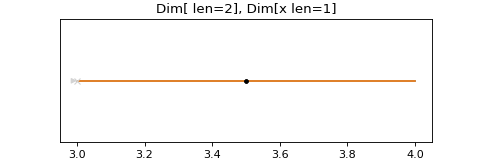
Note
There is no turnaround arrow at x=4
- class scanspec.specs.Zip(left, right)[source]#
-
Run two Specs in parallel, merging their midpoints together.
- Parameters:
Typically formed using
Spec.zip.Stacks of Frames are merged by:
If right creates a stack of a single Frames object of size 1, expand it to the size of the fastest Frames object created by left
Merge individual Frames objects together from fastest to slowest
This means that Zipping a Spec producing stack [l2, l1] with a Spec producing stack [r1] will assert len(l1)==len(r1), and produce stack [l2, l1.zip(r1)].
# Example Spec from scanspec.plot import plot_spec from scanspec.specs import Line spec = Line("z", 1, 2, 3) * Line("y", 3, 4, 5).zip(Line("x", 4, 5, 5)) plot_spec(spec)
(Source code, png, hires.png, pdf)
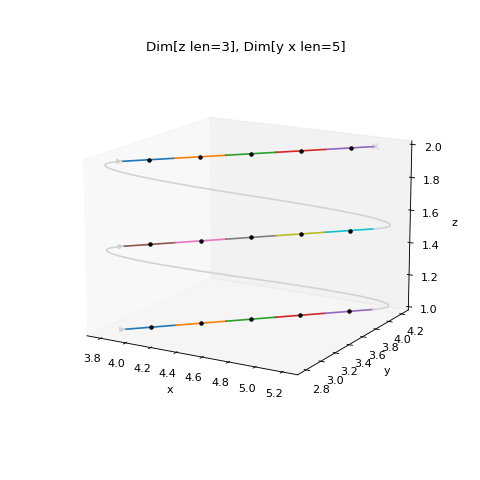
- class scanspec.specs.Mask(spec, region, check_path_changes=True)[source]#
-
Restrict Spec to only midpoints that fall inside the given Region.
- Parameters:
Typically created with the
&operator. It also pushes down the& | ^ -operators to itsRegionto avoid the need for brackets on combinations of Regions.If a Region spans multiple Frames objects, they will be squashed together.
# Example Spec from scanspec.plot import plot_spec from scanspec.regions import Circle from scanspec.specs import Line spec = Line("y", 1, 3, 3) * Line("x", 3, 5, 5) & Circle("x", "y", 4, 2, 1.2) plot_spec(spec)
(Source code, png, hires.png, pdf)
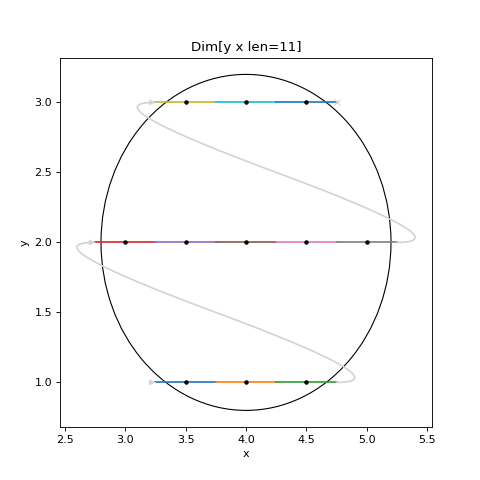
- class scanspec.specs.Snake(spec)[source]#
-
Run the Spec in reverse on every other iteration when nested.
- Parameters:
spec (Spec) – The Spec to run in reverse every other iteration
Typically created with the
~operator.# Example Spec from scanspec.plot import plot_spec from scanspec.specs import Line spec = Line("y", 1, 3, 3) * ~Line("x", 3, 5, 5) plot_spec(spec)
(Source code, png, hires.png, pdf)
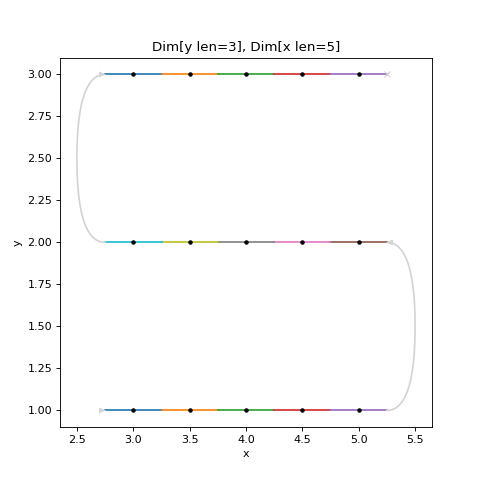
- class scanspec.specs.Concat(left, right, gap=False, check_path_changes=True)[source]#
-
Concatenate two Specs together, running one after the other.
- Parameters:
Each Dimension of left and right must contain the same axes. Typically formed using
Spec.concat.# Example Spec from scanspec.plot import plot_spec from scanspec.specs import Line spec = Line("x", 1, 3, 3).concat(Line("x", 4, 5, 5)) plot_spec(spec)
(Source code, png, hires.png, pdf)
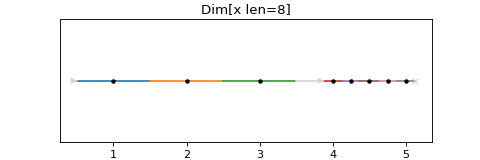
- class scanspec.specs.Squash(spec, check_path_changes=True)[source]#
-
Squash a stack of Frames together into a single expanded Frames object.
- Parameters:
# Example Spec from scanspec.plot import plot_spec from scanspec.specs import Line, Squash spec = Squash(Line("y", 1, 2, 3) * Line("x", 0, 1, 4)) plot_spec(spec)
(Source code, png, hires.png, pdf)
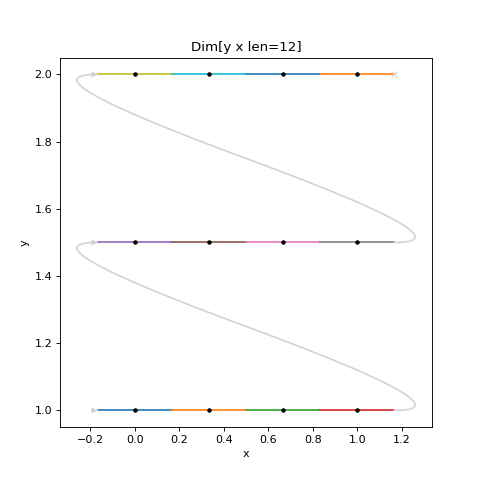
- class scanspec.specs.Line(axis, start, stop, num)[source]#
-
Linearly spaced frames with start and stop as first and last midpoints.
- Parameters:
# Example Spec from scanspec.plot import plot_spec from scanspec.specs import Line spec = Line("x", 1, 2, 5) plot_spec(spec)
(Source code, png, hires.png, pdf)
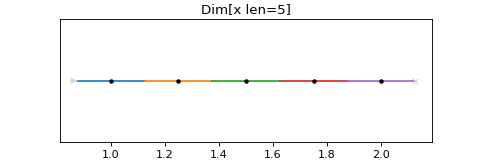
- class scanspec.specs.Static(axis, value, num=1)[source]#
-
A static frame, repeated num times, with axis at value.
- Parameters:
Can be used to set axis=value at every point in a scan.
# Example Spec from scanspec.plot import plot_spec from scanspec.specs import Line, Static spec = Line("y", 1, 2, 3).zip(Static("x", 3)) plot_spec(spec)
(Source code, png, hires.png, pdf)
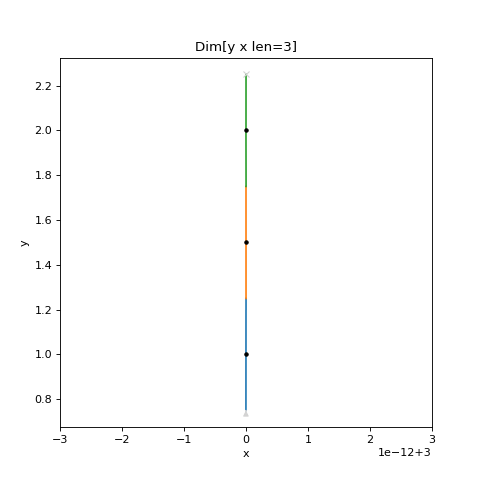
- static duration(duration, num=1) Static[str][source]#
A static spec with no motion, only a duration repeated “num” times.
- Parameters:
# Example Spec from scanspec.plot import plot_spec from scanspec.specs import Line, Static spec = Line("y", 1, 2, 3).zip(Static.duration(0.1)) plot_spec(spec)
(Source code, png, hires.png, pdf)
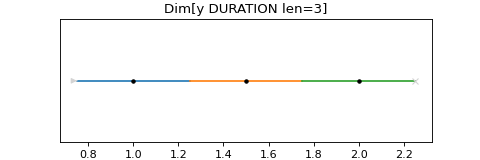
- class scanspec.specs.Spiral(x_axis, y_axis, x_start, y_start, x_range, y_range, num, rotate=0.0)[source]#
-
Archimedean spiral of “x_axis” and “y_axis”.
- Parameters:
x_axis (Axis) – An identifier for what to move for x
y_axis (Axis) – An identifier for what to move for y
x_start (float) – x centre of the spiral
y_start (float) – y centre of the spiral
x_range (float) – x width of the spiral
y_range (float) – y width of the spiral
num (int) – Number of frames to produce - minimum: 1
rotate (float) – How much to rotate the angle of the spiral
Starts at centre point (“x_start”, “y_start”) with angle “rotate”. Produces “num” points in a spiral spanning width of “x_range” and height of “y_range”
# Example Spec from scanspec.plot import plot_spec from scanspec.specs import Spiral spec = Spiral("x", "y", 1, 5, 10, 50, 30) plot_spec(spec)
(Source code, png, hires.png, pdf)
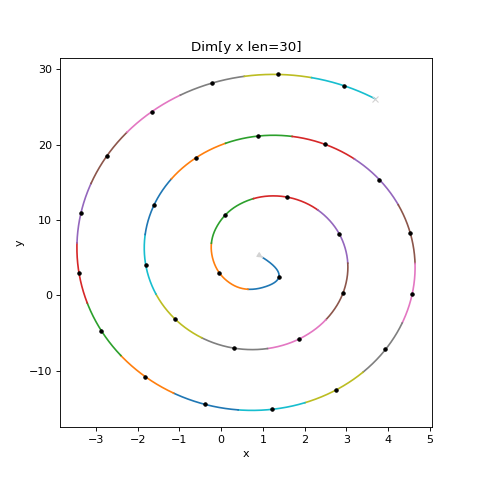
- static spaced(x_axis, y_axis, x_start, y_start, radius, dr, rotate=0.0) Spiral[Axis][source]#
Specify a Spiral equally spaced in “x_axis” and “y_axis”.
- Parameters:
x_axis (Axis) – An identifier for what to move for x
y_axis (Axis) – An identifier for what to move for y
x_start (float) – x centre of the spiral
y_start (float) – y centre of the spiral
radius (float) – radius of the spiral
dr (float) – difference between each ring
rotate (float) – How much to rotate the angle of the spiral
# Example Spec from scanspec.plot import plot_spec from scanspec.specs import Spiral spec = Spiral.spaced("x", "y", 0, 0, 10, 3) plot_spec(spec)
(Source code, png, hires.png, pdf)
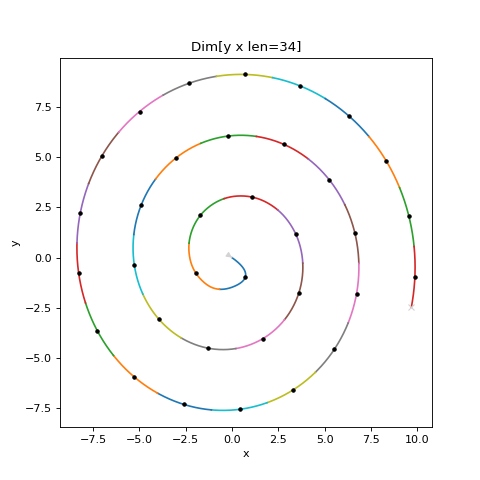
- scanspec.specs.fly(spec: Spec[Axis], duration: float) Spec[Axis][source]#
Flyscan, zipping with fixed duration for every frame.
- Parameters:
spec – The source
Specto continuously moveduration – How long to spend at each frame in the spec
# Example Spec from scanspec.plot import plot_spec from scanspec.specs import Line, fly spec = fly(Line("x", 1, 2, 3), 0.1) plot_spec(spec)
(Source code, png, hires.png, pdf)
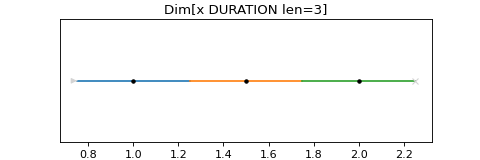
- scanspec.specs.step(spec: Spec[Axis], duration: float, num: int = 1) Spec[Axis][source]#
Step scan, with num frames of given duration at each frame in the spec.
- Parameters:
spec – The source
Specwith midpoints to move to and stopduration – The duration of each scan frame
num – Number of frames to produce with given duration at each of frame in the spec
# Example Spec from scanspec.plot import plot_spec from scanspec.specs import Line, step spec = step(Line("x", 1, 2, 3), 0.1) plot_spec(spec)
(Source code, png, hires.png, pdf)
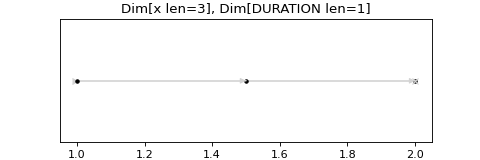
scanspec.regions#
- class scanspec.regions.Region[source]#
-
Abstract baseclass for a Region that can
MaskaSpec.Supports operators:
|:UnionOftwo Regions, midpoints present in either&:IntersectionOftwo Regions, midpoints present in both-:DifferenceOftwo Regions, midpoints present in first not second^:SymmetricDifferenceOftwo Regions, midpoints present in one not both
- scanspec.regions.get_mask(region: Region[Axis], points: AxesPoints[Axis]) np.ndarray[source]#
Return a mask of the points inside the region.
If there is an overlap of axes of region and points return a mask of the points in the region, otherwise return all ones
- class scanspec.regions.CombinationOf(left, right)[source]#
-
Abstract baseclass for a combination of two regions, left and right.
- class scanspec.regions.UnionOf(left, right)[source]#
Bases:
CombinationOf[Axis]A point is in UnionOf(a, b) if in either a or b.
- Parameters:
Typically created with the
|operator>>> r = Range("x", 0.5, 2.5) | Range("x", 1.5, 3.5) >>> r.mask({"x": np.array([0, 1, 2, 3, 4])}) array([False, True, True, True, False])
- class scanspec.regions.IntersectionOf(left, right)[source]#
Bases:
CombinationOf[Axis]A point is in IntersectionOf(a, b) if in both a and b.
- Parameters:
Typically created with the
&operator.>>> r = Range("x", 0.5, 2.5) & Range("x", 1.5, 3.5) >>> r.mask({"x": np.array([0, 1, 2, 3, 4])}) array([False, False, True, False, False])
- class scanspec.regions.DifferenceOf(left, right)[source]#
Bases:
CombinationOf[Axis]A point is in DifferenceOf(a, b) if in a and not in b.
- Parameters:
Typically created with the
-operator.>>> r = Range("x", 0.5, 2.5) - Range("x", 1.5, 3.5) >>> r.mask({"x": np.array([0, 1, 2, 3, 4])}) array([False, True, False, False, False])
- class scanspec.regions.SymmetricDifferenceOf(left, right)[source]#
Bases:
CombinationOf[Axis]A point is in SymmetricDifferenceOf(a, b) if in either a or b, but not both.
- Parameters:
Typically created with the
^operator.>>> r = Range("x", 0.5, 2.5) ^ Range("x", 1.5, 3.5) >>> r.mask({"x": np.array([0, 1, 2, 3, 4])}) array([False, True, False, True, False])
- class scanspec.regions.Range(axis, min, max)[source]#
-
Mask contains points of axis >= min and <= max.
- Parameters:
>>> r = Range("x", 1, 2) >>> r.mask({"x": np.array([0, 1, 2, 3, 4])}) array([False, True, True, False, False])
- class scanspec.regions.Rectangle(x_axis, y_axis, x_min, y_min, x_max, y_max, angle=0.0)[source]#
-
Mask contains points of axis within a rotated xy rectangle.
- Parameters:
x_axis (Axis) – The name matching the x axis of the spec
y_axis (Axis) – The name matching the y axis of the spec
x_min (float) – Minimum inclusive x value in the region
y_min (float) – Minimum inclusive y value in the region
x_max (float) – Maximum inclusive x value in the region
y_max (float) – Maximum inclusive y value in the region
angle (float) – Clockwise rotation angle of the rectangle
# Example Spec from scanspec.plot import plot_spec from scanspec.regions import Rectangle from scanspec.specs import Line grid = Line("y", 1, 3, 10) * ~Line("x", 0, 2, 10) spec = grid & Rectangle("x", "y", 0, 1.1, 1.5, 2.1, 30) plot_spec(spec)
(Source code, png, hires.png, pdf)
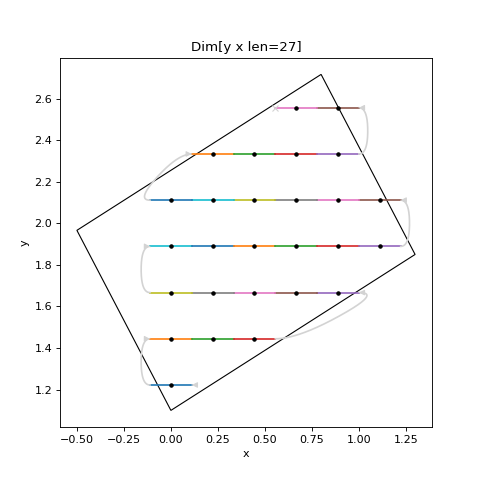
- class scanspec.regions.Polygon(x_axis, y_axis, x_verts, y_verts)[source]#
-
Mask contains points of axis within a rotated xy polygon.
- Parameters:
x_axis (Axis) – The name matching the x axis of the spec
y_axis (Axis) – The name matching the y axis of the spec
x_verts (List) – The Nx1 x coordinates of the polygons vertices - minLength: 3
y_verts (List) – The Nx1 y coordinates of the polygons vertices - minLength: 3
# Example Spec from scanspec.plot import plot_spec from scanspec.regions import Polygon from scanspec.specs import Line grid = Line("y", 3, 8, 10) * ~Line("x", 1 ,8, 10) spec = grid & Polygon("x", "y", [1.0, 6.0, 8.0, 2.0], [4.0, 10.0, 6.0, 1.0]) plot_spec(spec)
(Source code, png, hires.png, pdf)
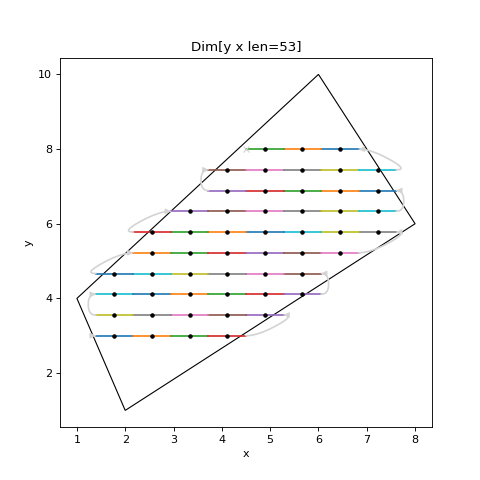
- class scanspec.regions.Circle(x_axis, y_axis, x_middle, y_middle, radius)[source]#
-
Mask contains points of axis within an xy circle of given radius.
- Parameters:
# Example Spec from scanspec.plot import plot_spec from scanspec.regions import Circle from scanspec.specs import Line grid = Line("y", 1, 3, 10) * ~Line("x", 0, 2, 10) spec = grid & Circle("x", "y", 1, 2, 0.9) plot_spec(spec)
(Source code, png, hires.png, pdf)
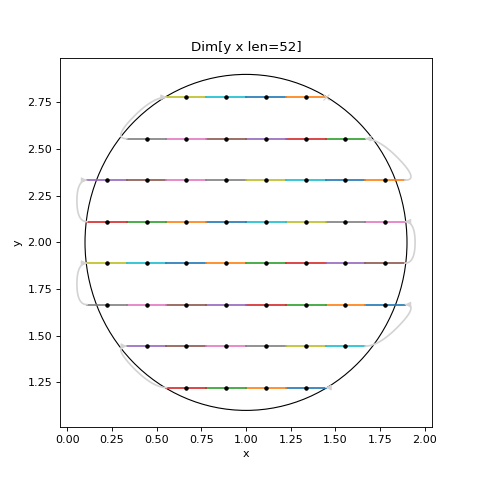
- class scanspec.regions.Ellipse(x_axis, y_axis, x_middle, y_middle, x_radius, y_radius, angle=0.0)[source]#
-
Mask contains points of axis within an xy ellipse of given radius.
- Parameters:
x_axis (Axis) – The name matching the x axis of the spec
y_axis (Axis) – The name matching the y axis of the spec
x_middle (float) – The central x point of the ellipse
y_middle (float) – The central y point of the ellipse
x_radius (float) – The radius along the x axis of the ellipse - exclusiveMinimum: 0
y_radius (float) – The radius along the y axis of the ellipse - exclusiveMinimum: 0
angle (float) – The angle of the ellipse (degrees)
# Example Spec from scanspec.plot import plot_spec from scanspec.regions import Ellipse from scanspec.specs import Line grid = Line("y", 3, 8, 10) * ~Line("x", 1 ,8, 10) spec = grid & Ellipse("x", "y", 5, 5, 2, 3, 75) plot_spec(spec)
(Source code, png, hires.png, pdf)
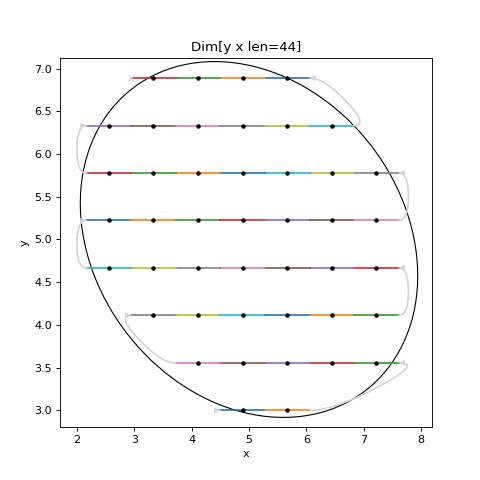
scanspec.plot#
- scanspec.plot.plot_spec(spec: Spec[Any])[source]#
Plot a spec, drawing the path taken through the scan.
Uses a different colour for each frame, grey for the turnarounds, and marks the midpoints with a filled circle if there are less than 200 of them. If the scan is 2D then 2D regions are shown in black.
# Example Spec from scanspec.plot import plot_spec from scanspec.specs import Line from scanspec.regions import Circle cube = Line("z", 1, 3, 3) * Line("y", 1, 3, 10) * ~Line("x", 0, 2, 10) spec = cube & Circle("x", "y", 1, 2, 0.9) plot_spec(spec)
(Source code, png, hires.png, pdf)
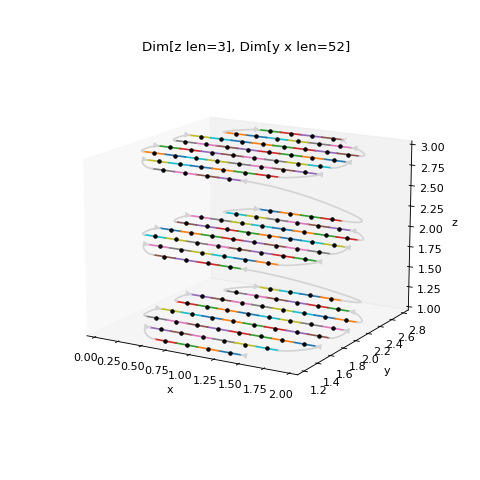
scanspec.service#
- class scanspec.service.Points(points: ndarray)[source]#
Bases:
objectA collection of singular or multidimensional points in scan space.
- class scanspec.service.AxisFrames(axis, lower, midpoints, upper)[source]#
Bases:
objectThe scan points restricted to one particular axis.
- Parameters:
- class scanspec.service.PointsResponse(chunk: Frames[str], total_frames: int)[source]#
Bases:
objectInformation about the points provided by a spec.
- returned_frames: int#
The number of frames returned by the getPoints query (controlled by the max_points argument)
- axes() List[AxisFrames][source]#
A list of all of the points present in the spec per axis.
- scanspec.service.validate_spec(spec: Spec[str]) Any[source]#
A query used to confirm whether or not the Spec will produce a viable scan.
- scanspec.service.get_points(spec: Spec[str], max_frames: Optional[int] = 100000) PointsResponse[source]#
Calculate the frames present in the scan plus some metadata about the points.
- Parameters:
spec – The specification of the scan
max_frames – The maximum number of frames the user wishes to receive
- scanspec.service.reduce_frames(stack: List[Frames[str]], max_frames: int) Path[source]#
Removes frames from a spec so len(path) < max_frames.
- Parameters:
stack – A stack of Frames created by a spec
max_frames – The maximum number of frames the user wishes to be returned
- scanspec.service.sub_sample(frames: Frames[str], ratio: float) Frames[source]#
Provides a sub-sample Frames object whilst preserving its core structure.
- Parameters:
frames – the Frames object to be reduced
ratio – the reduction ratio of the dimension